1
Welcome to saywebpage.
Familiarize yourself with the basics of creating your own website with saywebpage.
1
Familiarize yourself with the basics of creating your own website with saywebpage.
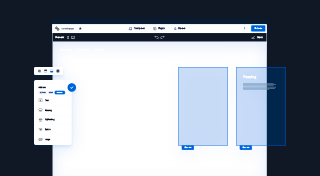

Choose one — any one — of our web templates. The idea is to base your website from the ground up on a visually unified and good looking foundation — with little effort.
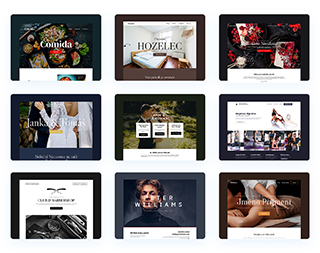
After creating an account and choosing a template, your website is under your control. Change anything you wish, or leave everything as it is — publish your website right away and sort the details out later.
Typing works the way you'd expect — highlight the text you wish to overwrite with your mouse pointer and start typing.
Moving your mouse in the editing interface highlights the individual elements of your website with a blue border — so that you know exactly what you are about to edit.
Clicking on an element opens its control panel. The control panel is where all editing options regarding the given element are found.
Any element of your website can be reordered within its parent element. Grab the handle with your mouse, drag, and drop.
Save your website via the "Save" button in the main menu on the top of the window. Preview it by clicking on "Preview". When you're ready to share your website with the world, click on "Publish".
Free for 30 days.

Already have an account? Sign in.
Free for 30 days.